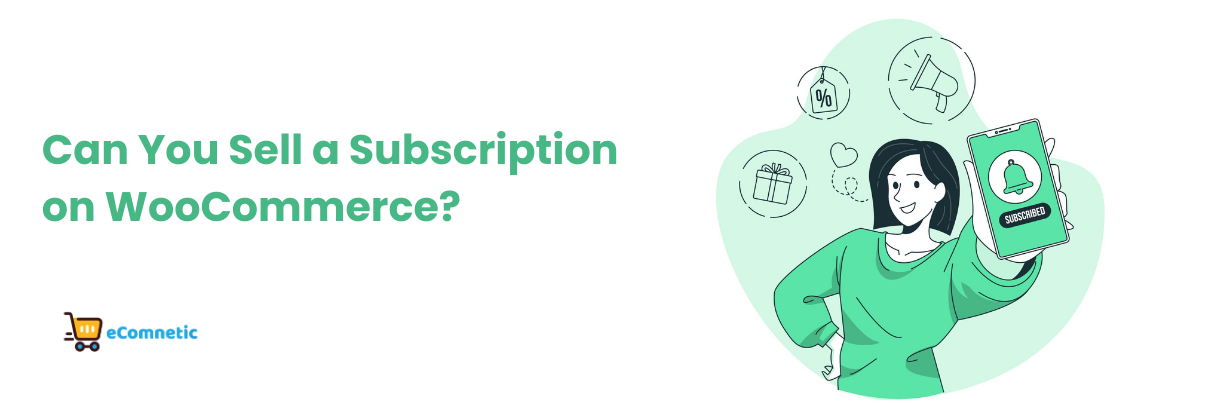Yes, you can sell subscriptions on WooCommerce using plugins like WooCommerce Subscriptions. These allow you to offer recurring billing for products or services seamlessly.
When it comes to selling products or services online, subscriptions are an excellent way to establish a steady revenue stream.
If you’re using WooCommerce, one of the most popular eCommerce platforms, you might be wondering: Can you sell subscriptions using WooCommerce?
The short answer is yes—and WooCommerce provides robust tools to help you do it effectively.
WooCommerce Subscriptions: What Is It?
To sell subscriptions, WooCommerce offers an extension called WooCommerce Subscriptions. This powerful plugin enables you to sell subscription-based products or services, providing flexibility and control over recurring billing.
Here’s a quick overview of what you can achieve with WooCommerce Subscriptions:
- Recurring Payments: Bill customers weekly, monthly, or yearly.
- Subscription Management: Allow customers to pause, resume, or cancel subscriptions.
- Trial Periods: Offer free or discounted trial periods to attract new subscribers.
- Multiple Payment Gateways: Support for a variety of gateways like Stripe, PayPal, and Authorize.net.
- Automatic Renewals: Automate subscription renewals to save time and ensure consistency.
Types of Subscriptions You Can Sell
With WooCommerce Subscriptions, the possibilities are virtually endless. Here are some examples:
- Digital Products: Access to online courses, software, eBooks, or stock photos.
- Memberships: Exclusive clubs, gym memberships, or professional associations.
- Physical Products: Subscription boxes for food, fashion, or beauty products.
- Services: Regularly scheduled services like cleaning, consulting, or coaching.
How to Sell Subscriptions on WooCommerce
Here’s a step-by-step guide to get started:
Step 1: Install WooCommerce Subscriptions
- Purchase the WooCommerce Subscriptions extension from the WooCommerce marketplace.
- Install and activate the plugin on your WordPress site.
Step 2: Configure Your Subscription Product
- Navigate to Products > Add New in your WordPress dashboard.
- Select “Simple Subscription” or “Variable Subscription” as the product type.
- Set pricing, subscription intervals, trial periods, and any additional features.
Step 3: Set Up Payment Gateways
- Ensure your payment gateways support recurring payments. Popular choices include Stripe and PayPal.
- Configure them under WooCommerce > Settings > Payments.
Step 4: Launch Your Subscription Product
- Publish your product, and start promoting it via email marketing, social media, or on your website.
Benefits of Selling Subscriptions on WooCommerce
- Predictable Revenue: Subscriptions ensure a steady income stream.
- Customer Loyalty: Keep customers engaged over the long term.
- Ease of Automation: Automate billing and customer management to save time.
- Scalability: Start small and expand your offerings as your customer base grows.
Alternatives to WooCommerce Subscriptions
If WooCommerce Subscriptions doesn’t meet your needs, consider other plugins or add-ons like:
- YITH WooCommerce Subscription: A lightweight option for subscription management.
- Paid Memberships Pro: Ideal for membership-based subscription models.
- Subscriptio: A budget-friendly alternative for basic subscription needs.
Conclusion
Selling subscriptions with WooCommerce is not only possible but also incredibly versatile. By leveraging the WooCommerce Subscriptions plugin, you can unlock new opportunities for recurring revenue and create lasting relationships with your customers.
Whether you’re launching a new subscription-based business or adding subscriptions to your existing WooCommerce store, now is the perfect time to dive in.
Get started today and watch your business grow!