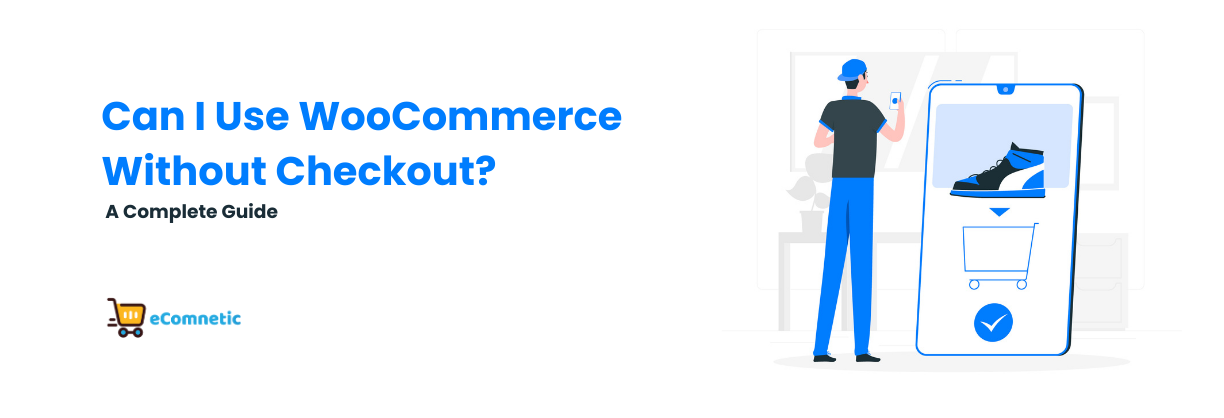WooCommerce is one of the most popular tools for creating an online store, offering features like product listings, cart options, and a checkout process.
However, some store owners might wonder: Can I use WooCommerce without a checkout process?
The answer is yes! Depending on the type of website you’re running, skipping the checkout process could make sense.
This blog will explore why you might want to do this, how to set it up, and some examples where it works perfectly.
Why Would You Use WooCommerce Without Checkout?
Not every website needs a full checkout system. Here are some reasons why you might skip it:
- Catalog-Only Websites
If you’re running a store where customers view products but don’t buy them directly online—like a wholesale supplier or a product showcase—there’s no need for a checkout. - Lead Generation
Some businesses use WooCommerce to gather leads. Instead of asking for payments, they use forms or inquiries so customers can request quotes or ask for more information. - Membership Sites
WooCommerce can list products or services as part of a membership site. If members access items as part of their subscription, there’s no need for a checkout. - Local Pickup or Pay-in-Person Options
For stores offering local pickups or pay-in-person options, the checkout process might be unnecessary. Customers can select items and complete the transaction offline. - Simplified Browsing
If your focus is purely on showcasing products without the complexity of managing sales, removing the checkout process creates a smoother user experience.
How to Use WooCommerce Without Checkout?
Here’s a step-by-step guide to turning WooCommerce into a no-checkout setup:
Step 1. Hide the Add to Cart Button
By default, WooCommerce allows customers to add items to the cart and proceed to checkout. To disable this:
- Use a plugin like YITH WooCommerce Catalog Mode or WooCommerce Catalog Visibility Options.
- These plugins let you hide the “Add to Cart” button and cart functionality completely.
Step 2. Enable Catalog Mode
Catalog mode turns your WooCommerce store into a product showcase. Customers can view your products, but they won’t see pricing or checkout options.
- Steps to Enable:
- Install a catalog plugin.
- Configure it to hide the cart and checkout pages.
- Optionally, add an inquiry form or contact button instead of the “Buy” button.
Step 3. Customize Your Product Pages
You can customize product pages to replace the “Add to Cart” button with an action like “Request a Quote”, “Learn More”, or “Contact Us.”
- For example, use the WooCommerce Request a Quote plugin to let customers send inquiries about specific products.
Step 4. Redirect or Remove the Checkout Page
WooCommerce’s checkout page can be removed or redirected to another page.
- Steps:
- Go to WooCommerce settings and disable payment gateways.
- Use a redirection plugin to send users from the cart or checkout pages to a custom page, like a contact form or quote request form.
Step 5. Use WooCommerce Shortcodes
Shortcodes give you flexibility in displaying products without creating a traditional shop. You can use shortcodes to show products in a grid format or embed them in custom-designed pages.
When Is Using WooCommerce Without Checkout a Good Idea?
Here are some examples where skipping checkout makes sense:
- B2B Stores: Wholesale businesses often focus on inquiries instead of direct sales.
- Portfolio Websites: If you want to showcase products or projects without selling, catalog mode is perfect.
- Service-Based Businesses: Professionals like photographers or consultants might list services as products but want clients to inquire rather than buy.
- Event Listings: Use WooCommerce to list events, where attendees sign up or inquire instead of purchasing tickets directly.
Benefits of Skipping the Checkout Process
- Simplified User Experience: Customers aren’t distracted by unnecessary steps, making navigation seamless.
- Better Lead Generation: Adding forms or contact options encourages customer engagement without requiring payment upfront.
- Streamlined Management: Without payment processing, you can focus on inquiries and customer interactions rather than managing transactions.
Conclusion
Yes, you can absolutely use WooCommerce without checkout! It’s a flexible platform that caters to many business models, whether you’re showcasing products, collecting leads, or offering offline payments. By using catalog mode, disabling the cart, and customizing your product pages, you can create a store tailored to your needs.
If you’re ready to simplify your WooCommerce store or try out a no-checkout setup, now is the perfect time to explore these options. Not every store needs a traditional checkout system—and WooCommerce makes it easy to adjust!