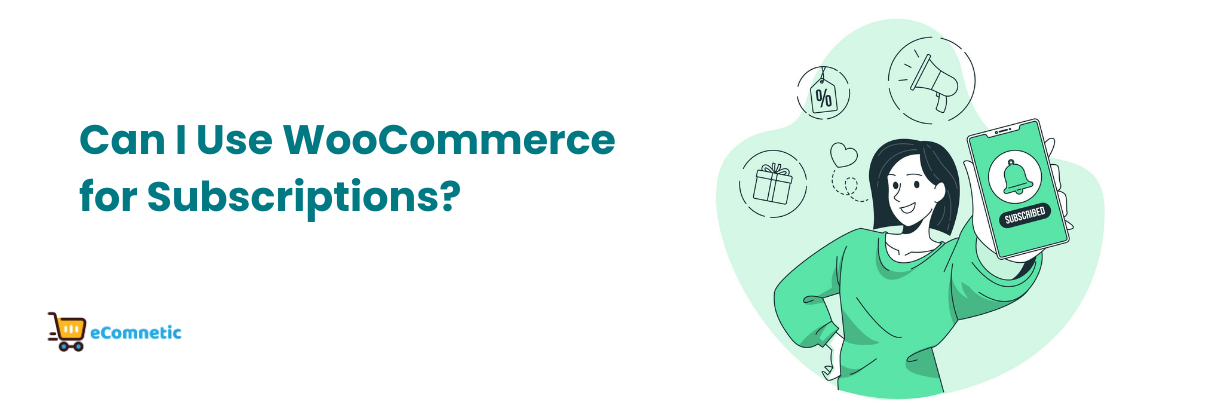Yes, WooCommerce supports subscriptions using plugins like WooCommerce Subscriptions. These tools help manage recurring payments, billing cycles, and automated renewals easily.
When it comes to running an online store, WooCommerce is one of the most popular eCommerce platforms available.
But what if you want to move beyond one-time purchases and start offering subscription-based products or services?
This article explores whether WooCommerce can handle subscriptions, the tools required, and how you can set it up for your store.
Why Use Subscriptions in Your Online Store?
Subscriptions are an excellent way to generate recurring revenue, foster customer loyalty, and create predictable income streams.
Whether you’re offering digital memberships, physical product boxes, or recurring service plans, subscriptions can transform your business model.
Can WooCommerce Handle Subscriptions?
Yes! WooCommerce can handle subscriptions, but it requires additional tools. WooCommerce itself is a free plugin for WordPress, but subscription management isn’t built into its core features.
For this functionality, you’ll need the WooCommerce Subscriptions extension or alternative plugins.
What are Key Tools for Subscriptions in WooCommerce?
1. WooCommerce Subscriptions Extension
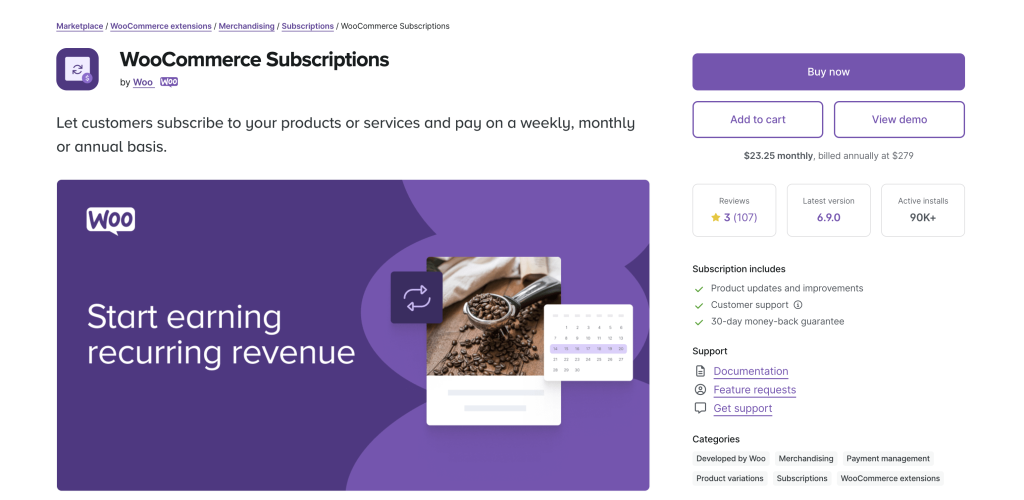
The official WooCommerce Subscriptions extension is the go-to tool for managing subscription-based products.
Features include:
- Create subscription products with flexible billing schedules.
- Enable automatic recurring payments with compatible gateways.
- Offer free trials and signup fees.
- Allow customers to manage their subscriptions (pause, upgrade, or cancel).
- Supports a wide range of payment gateways like Stripe, PayPal, and Authorize.net.
However, this extension is a paid tool, with a starting price of around $199 per year.
2. Alternative Plugins
If the WooCommerce Subscriptions extension isn’t suitable for your needs, there are other plugins available:
Subscriptions for WooCommerce by WP Swings: A budget-friendly alternative with similar features.
YITH WooCommerce Subscriptions: Offers additional customization options for subscription management.
PayPal Recurring Payments for WooCommerce: Simplifies subscription setups for stores focusing on PayPal payments.
Each option has its pros and cons based on your business model, so research them thoroughly to find the best fit.
How to Set Up Subscriptions in WooCommerce?
Step 1: Install WooCommerce on your WordPress site.
Step 2: Purchase and install the WooCommerce Subscriptions extension (or an alternative plugin).
Step 3: Configure the extension settings, such as billing intervals, trial periods, and payment gateways.
Step 4: Create subscription products by selecting the subscription product type during product creation.
Step 5: Test your subscription setup to ensure a seamless experience for customers.
What are benefits Benefits of Using WooCommerce for Subscriptions?
- Customizable: WooCommerce and its extensions allow you to tailor your store to your needs.
- Scalability: Whether you’re starting small or expanding to a larger audience, WooCommerce can handle it.
- Cost-Effective: While there are costs for extensions, WooCommerce remains more affordable than many subscription platforms.
Conclusion
WooCommerce is a powerful and flexible platform that can efficiently handle subscriptions with the right tools. Whether you’re running a subscription box service, selling digital memberships, or offering ongoing services, WooCommerce Subscriptions or similar plugins provide the functionality you need.
Ready to start? Explore the options mentioned above and build a thriving subscription-based business today!